Premiere Pro vs. Final Cut Pro X vs. DaVinci Resolve: The Ultimate Video Editing Software Showdown
In the realm of video editing, choosing the right software is pivotal to the success of your projects. Adobe Premiere Pro, Final Cut Pro X, and DaVinci Resolve are the three dominant pieces of software in this space, each offering unique advantages. Here’s how they stack up against each other:
Adobe Premiere Pro: The Industry Standard
Pros:
Cross-Platform Compatibility: Available on both Windows and macOS, Premiere Pro offers versatility for users across different operating systems.
Robust Integration: Seamlessly integrates with other Adobe Creative Cloud apps like After Effects and Photoshop, enhancing workflow efficiency.
Extensive Format Support: Premiere Pro supports a wide array of video formats, making it a versatile choice for various projects.
Cons:
Subscription Model: Adobe’s subscription model can be costly over time, especially for users who prefer a one-time purchase.
Performance: Can require a powerful computer, especially for 4K editing, as it can be resource-intensive.
Ideal For: Professionals and creators who rely on integration with other Adobe applications and need a software that's widely used across the industry.
Final Cut Pro X: The Dark Horse
Pros:
Magnetic Timeline: Offers a unique, trackless magnetic timeline that makes for a fluid and flexible editing process.
Performance: Optimized for macOS, Final Cut Pro X offers remarkable speed and efficiency, especially on Macs with M1 chips.
One-Time Purchase: Unlike Premiere, Final Cut Pro X is available as a one-time purchase, offering better long-term value.
Cons:
Mac Only: Limited to macOS, which can be a deal-breaker for Windows users.
Unconventional Timeline: The magnetic timeline, while innovative, can be challenging to adapt to for editors accustomed to traditional timelines.
Ideal For: Mac users looking for fast, efficient editing software with a modern twist and no recurring subscription fees.
DaVinci Resolve: The Innovator
Pros:
Outstanding Color Grading Tools: DaVinci Resolve sets the standard for color correction and grading, offering depth and precision unmatched by its competitors.
Free Version Available: Offers a robust free version that's incredibly feature-rich, making it accessible for beginners and professionals alike.
All-In-One Solution: Combines editing, color correction, visual effects, and audio post-production in one package.
Cons:
Steep Learning Curve: The extensive features and professional-grade tools can be overwhelming for newcomers.
Hardware Demands: To make the most of its capabilities, particularly for color grading and effects, DaVinci Resolve requires a high-end computer.
Ideal For: Editors who prioritize color grading and post-production quality, as well as those looking for a powerful all-in-one solution without a hefty price tag.
FAQs
Q: Can I switch between these software easily? A: While each has its own learning curve, skills in video editing are generally transferable. However, projects are not directly interchangeable between these applications without conversion tools or workflows.
Q: Which is the best for beginners? A: DaVinci Resolve’s free version is great for beginners due to its no-cost entry, though its complexity can be daunting. Premiere Pro and Final Cut Pro X might offer more intuitive learning paths for some users.
Q: Are there significant differences in rendering speeds? A: Yes, depending on your system. Final Cut Pro X is known for its fast rendering on Macs, especially those with M chips. Premiere Pro’s rendering speed can vary based on your setup, and DaVinci Resolve requires powerful hardware for optimal performance.
In Closing
The best video editing software for you depends largely on your specific needs, budget, and the system you use. Premiere Pro is the go-to for industry professionals seeking deep integration with other creative tools. Final Cut Pro X offers an innovative, efficient workflow for Mac users, while DaVinci Resolve stands out for its superior color grading and all-in-one capabilities. By considering what features matter most to you, you can choose the software that will best bring your creative visions to life.