How To Elevate Your Social Media Editing: Techniques That Captivate
In today's digital age, social media isn't just about sharing moments; it's about creating them. With the average user's attention span shorter than ever, the challenge to captivate and engage becomes tougher. But fret not! Whether you're a budding content creator or a seasoned pro looking to brush up on your skills, we've got the scoop on how to take your social media video editing to the next level.
The Magic of Storytelling
Narrative is King: Every great video tells a story. Start by mapping out what you want to convey. Is it a tale of adventure, a how-to guide, or a humorous skit? A clear narrative structure, with a beginning, middle, and end, keeps viewers hooked from start to finish.
Visual Impact
Cut to the Chase: In the world of social media, the first few seconds are critical. Use eye-catching visuals to grab attention immediately. Whether it’s a stunning shot, a surprising element, or a captivating title, make sure it’s worth stopping the scroll.
Transitions with a Twist: Gone are the days of simple cuts and fades. Now, transitions add to the narrative, creating a seamless flow or offering comedic timing. Experiment with match cuts, whip pans, or even digital effects to keep eyes glued to the screen.
Sound Design
The Power of Audio: A video’s sound can make or break the viewer's experience. Use background music to set the tone, sound effects to enhance action, and voiceovers to guide your story. Remember, the right track can elevate emotion, build tension, or simply get feet tapping.
Text and Graphics
Say It with Text: Not everyone scrolls with sound on. Use text overlays and captions to ensure your message gets across. Animated text or graphics can add flair and emphasis, highlighting key points or calls to action.
Engagement Tricks
Question and Answer: Engage your audience directly by incorporating Q&As into your videos. Use editing to splice in viewer questions and your answers, creating a dynamic, interactive experience.
Polls and Reactions: Many platforms now allow you to add polls or reaction features directly in your videos. Use these to gauge viewer opinions or create interactive storytelling experiences.
Analytics Are Your Friend
Dive into the data to see what works. Most social platforms offer insights into how viewers interact with your content. Use this to refine your editing choices, focusing on what increases watch time and engagement.
Continuous Learning
The world of video editing is always evolving. Stay on top of trends, experiment with new techniques, and don’t be afraid to break the rules. Platforms like YouTube, Skillshare, and even social media itself are goldmines for learning and inspiration.
FAQs
Q: What’s the best editing software for beginners? A: For beginners, tools like iMovie and Adobe Premiere Rush offer a great balance between functionality and ease of use.
Q: How long should my social media videos be? A: It varies by platform. Instagram Stories are best under 15 seconds, while YouTube videos thrive at 10 minutes or longer. Always aim for quality over quantity.
Q: Can I use copyrighted music in my videos? A: It’s best to avoid copyrighted material unless you have permission. Many platforms offer royalty-free music libraries to safely spruce up your videos.
In Closing
Elevating your social media video editing is a journey of creativity, experimentation, and learning. By leveraging these techniques, you can transform your content from good to great, maybe even viral. Remember, every edit is a step towards mastering the art of video storytelling on social media. Now, go forth and create content that not only captures attention but leaves a lasting impression.